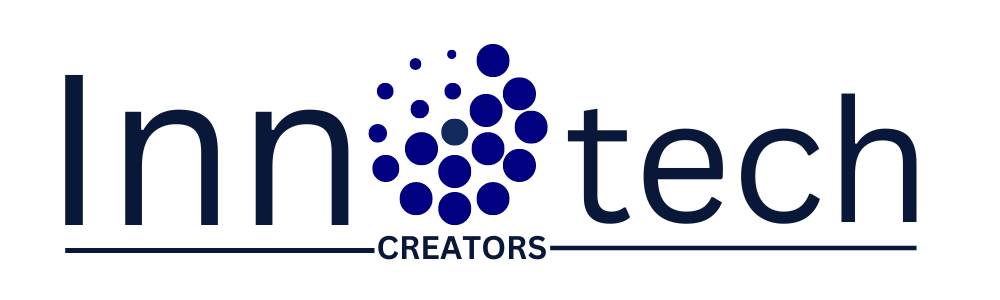what is OBS?
Open Broadcaster Software (OBS) is a versatile, open-source application designed primarily for video recording and live streaming. Here’s a detailed overview of its features and functionalities:
- Cross-Platform Availability:
- Operating Systems: OBS supports Windows, macOS, and Linux, making it accessible to a wide range of users.
- Live Streaming:
- Streaming Platforms: OBS can stream live content to popular platforms such as Twitch, YouTube, Facebook Live, and Mixer, as well as custom RTMP servers.
- Streaming Settings: Users can customize their streaming settings, including resolution, bitrate, and encoding, to optimize performance and quality.
- Video Recording:
- Local Recording: OBS allows for high-quality local video recording in various formats like MP4, MKV, and FLV.
- Recording Settings: Users can adjust recording settings to suit different needs, such as selecting the recording path, format, and quality.
- Scene Composition:
- Scenes and Sources: Users can create multiple scenes and switch between them seamlessly. Each scene can contain various sources such as screen captures, webcam feeds, text, images, and browser windows.
- Source Types: Supported source types include display capture, window capture, game capture, image slideshows, media sources (video/audio files), and more.
- Customization and Control:
- Filters and Effects: OBS offers a range of audio and video filters, including chroma key (for green screen effects), color correction, and noise suppression.
- Transitions: Users can set up different transitions between scenes, such as fades, cuts, and stingers.
- Hotkeys: Customizable hotkeys allow for quick and easy control over scenes, sources, and recording/streaming actions.
- Audio Management:
- Audio Sources: OBS supports multiple audio sources, including desktop audio, microphone input, and audio from video sources.
- Audio Mixer: The built-in audio mixer provides granular control over the volume levels and properties of each audio source.
- Performance:
- Efficient Resource Use: OBS is optimized for efficient use of system resources, ensuring minimal impact on performance even during high-quality streaming and recording.
- Encoding Options: Supports both software (x264) and hardware encoders (NVIDIA NVENC, AMD VCE, and Intel Quick Sync).
- Plugins and Extensions:
- Extensibility: OBS’s functionality can be extended through a wide variety of community-developed plugins, ranging from advanced audio processing to integration with external tools and services.
- Community and Support:
- Open Source: Being open-source, OBS benefits from contributions by a global community of developers, leading to continuous improvements and feature updates.
- Support Resources: Users have access to extensive documentation, user forums, online tutorials, and a supportive community for troubleshooting and tips.
In summary, OBS is a robust tool favored by streamers, content creators, and professionals for its powerful features, flexibility, and active community support. Whether for live streaming gameplay, recording tutorials, or hosting webinars, OBS provides the tools necessary for high-quality video production and broadcasting.