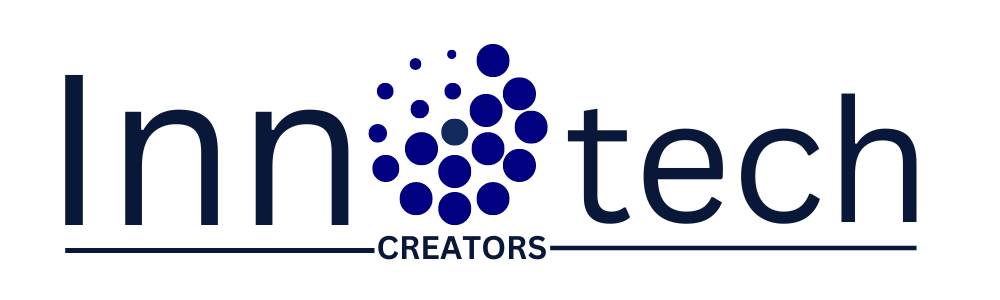What are the potential risks of using public Wi-Fi networks?
Using public Wi-Fi networks may be convenient, but it also comes with several security risks. Some of the major risks are discussed here:
1. Hacking
Public Wi-Fi networks are easy targets for hackers. They can easily enter the network and steal sensitive information from your device, such as passwords, banking information, and personal messages.
2. Man-in-the-Middle Attack
In this type of attack, the hacker sits between you and the Wi-Fi network and intercepts the data transmission. This allows the hacker to access your sensitive data.
3. Unsecured Wi-Fi Hotspot
Some public Wi-Fi networks are without encryption, which means your data is not sent in encrypted form. This makes it easy for hackers to intercept and read the data.
4. Malware and Virus Threats
Hackers can use public Wi-Fi networks to spread malware and viruses. When you connect to such a network, malware can be installed on your device without your knowledge.

5. Fake Wi-Fi Networks
Hackers can create fake Wi-Fi hotspots that look like real networks. When you connect to such a fake network, hackers can steal all your information.
6. Data Snooping and Sniffing
Hackers can intercept and analyze data being sent over a Wi-Fi network using special software. This allows them to access your sensitive information.
7. Connection Hijacking
In this, a hacker can hijack your internet session, so that he can access and control your online accounts.
Security Measures
Use VPN: Virtual Private Network encrypts your internet connection and makes your online activities secure.
Use secure websites: Only visit websites with HTTPS protocol as they are encrypted.
Avoid sensitive activities on public Wi-Fi: Do not perform sensitive activities like banking and online shopping on public Wi-Fi.
Use firewall and antivirus software: Make sure your device is protected with firewall and antivirus software.
Forget the Wi-Fi network: Delete the public Wi-Fi network from your device after using it.
Use Two-Factor Authentication: It adds a layer of extra security.
It is important to be cautious and follow proper security measures while using public Wi-Fi so that you can avoid potential threats.