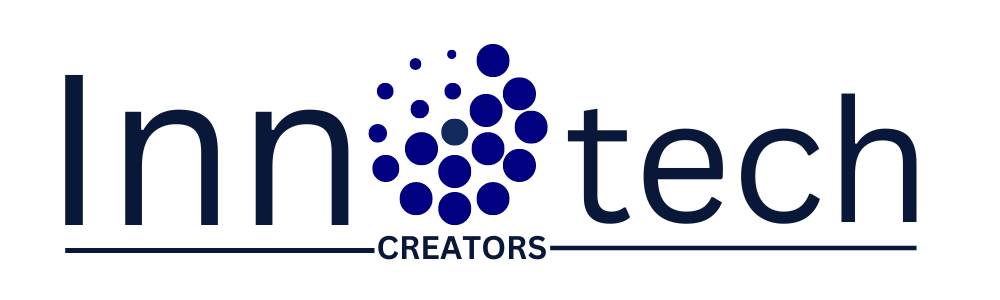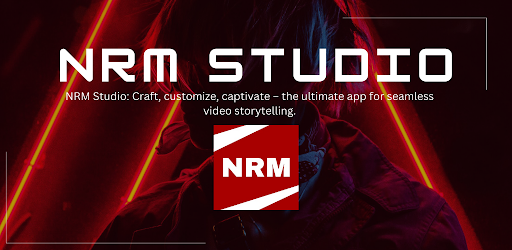How to make Breaking News in NRM Studio
NRM Studio is a user-friendly software for creating professional breaking news videos, available on both Android and Windows platforms. It allows users to easily create news videos with features such as top bands, scrolling tickers, footers, L-band ads, visuals, and sound bites. The software offers customizable news graphics, making it simple to produce engaging and polished news segments quickly.
Key Features:
- Top Bands: Customize the top part of the video with headlines or key information.
- Scrolling Tickers (Pattis): Add scrolling text at the bottom for additional news or updates.
- Footers: Include footer information such as the news source or additional details.
- L-Band Ads: Place ads in the L-band format, typically on the left side of the screen.
- Visuals and Bytes: Integrate relevant images, video clips, and sound bites to enrich the news story.
How to Create a News Video:
- Select a Template: Choose from various pre-designed templates tailored for breaking news.
- Add Content: Insert your text, images, videos, and audio clips into the chosen template.
- Customize: Adjust the top band, ticker, footer, and other elements as per your needs.
- Preview and Edit: Review the video and make any necessary edits to ensure everything is accurate and engaging.
- Export: Save the video in your preferred format and share it across your news platforms.
For detailed tutorials and to download the software, visit the NRM Studio Official Site.
YouTube channel link – NRM Studio
- Efficiency: Quickly produce professional-quality news videos.
- Customization: Tailor each video to match your specific story and brand identity.
- Engagement: Use high-quality graphics and dynamic elements to keep your audience engaged.